
Robust Test Limits – A Quality Cost Advantage
Chris Turner – ResMed
I intend to challenge the use of Datasheet / OEM provided System Specifications as not ideal in certain Manufacturing Test situations. “Outlier Detection” I will argue is a fundamental feature of high quality systems and will show how to drive corporate-image, quality and cost improvements via optimising Test Limits.
Simplify Test Development with the Bloomy EFT Module for TestStand
Richard Grzebieta – Wired-in Software
Abhishek Yadav– Wired-in Software
The Bloomy EFT Module for TestStand helps you create and run automated tests for electronic devices. It offers features such as hardware and measurements abstraction (HAL/MAL), operator interface, database connectivity, and result processing
In this presentation, you will learn how the Bloomy EFT Module for TestStand can reduce your test system development effort by applying their built-in HAL/MAL, which allows you to easily configure and access various hardware platforms such as PXI, Serial USB instruments, etc. You will also see how the device functions are easily imported into TestStand using custom step types, which enable you to perform common operations such as power on/off, read/write, measure, etc. without writing any code. Finally, you will discover how the tool can help you define communication interfaces for non-typical devices that use serial, GPIB, XNET, etc., and avoid custom code development for each device
This presentation will provide an overview of the tool, with live demonstrations on how to use it. Learn how you could apply this tool in your next test system.


Managing Test Systems and Engineering Data like a boss with NI SystemLink
Mark Lee – Cloud Systems Developer, CTA, CLA
NI’s flagship server-based management system contains many shiny new toys, but isn’t well understood by the community yet. Take a look under the hood at what you get to play with and be inspired to go cloud
Programming Faster in LabVIEW
Nick Murray
Tips, tricks and the future of programming faster in LabVIEW


Unlocking the Potential of Deep Learning in Computer Vision with ANSVIS
Tuan Nghia Nguyen – ANS Center
We will unveil the cutting-edge ANSVIS platform, demonstrating how to design tailored deep-learning solutions to conquer challenging computer vision problems. We cover everything from data collection and AI model training to seamless deployment on edge devices for real-time performance. Discover how ANSVIS integrates into existing LabVIEW applications and scales up the system with plugin support for an unmatched computer vision experience
Multi-Channel Madness
Vishal Bajaj
Often when building medium to large size systems we need to build a Configuration page to enable the user to configure multiple channels individually or as group. Countless hours can be spent painstakingly navigating through configuration files and building the appropriate UI
LabVIEW’s Configuration Editor Framework (CEF) is here to change that. CEF is a powerful tool designed to simplify the process of creating and managing configuration settings for applications, particularly those involving multichannel or complex configurations
The CEF has been around for some time but it has not seen wider adoption, partly due to a lack of examples. There is a basic introductory talk on the CEF available on Tom’s LabVIEW Adventure, which will be the starting point of my talk. I want to take a deep dive into the CEF and talk more about how to implement it in a multi-channel, multiple type and multiple device setting
I will talk about how each of the inbuilt Class methods work and their purpose, and how to Clone and edit these Classes using GDS to get the desired tree structure. Understanding their functionality and behaviour will save any new CEF user several weeks of learning time.
Finally I will introduce the concept of an “abstract Class” in CEF and show some example configurations using different file types (.INI ,JSON ,XML)


What’s New in LabVIEW
Sher Lentic – Braemac
If you had been using LabVIEW for the longest time, you wished there was a way to zoom in on those array functions. The wait is over! zoom feature is one biggest and most awaited changes in LabVIEW 2023. This along with other productivity features added to the latest iteration of LabVIEW will be demonstrated.
We will also be touching base on LabVIEW interoperability with emerging programming languages like Python and MATLAB.
Finally, we will be showcasing a new feature in package building for VIPM and JKI Dragon.
The presentation will include demos on LabVIEW 2023 interoperability, workflow environments and package manage improvements.
ViPER, an open source dependency injection framework for LabVIEW
Kurt Friday – Medulla
ViPER was originally developed to significantly cut the risk, time, complexity and expense of implementing changes to test system software used in medical device manufacturing
Conventional deployed systems usually consist of a monolithic executable containing all dependencies, so implementing a change, no matter how small, requires extensive top to bottom system verification, an activity that can take months. By implementing Dependency Injection a system is assembled at runtime from a collection of pre-verified components, so verification activities only need to focus on the new or changed components, not the entire system.
We have put significant effort into refactoring ViPER and making it capable of running on Windows and RT. We have used ViPER to build several medical device manufacturing systems, one in particular runs on an NI RT Industrial controller, is capable of parallel testing up to 100 medical devices and serves out HMIs to operators with tablets. I’ll give a brief overview of that system, and also give an overview of the Medulla Test Executive which is built using the ViPER framework and I’ll show how to build a test system using it.
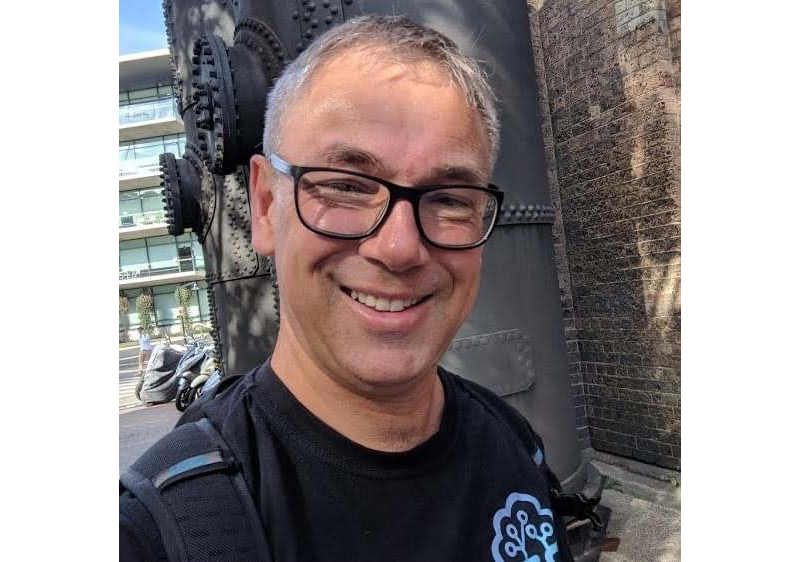

The Need for Speed
Chris Virgona – Finisar
An exploration of techniques for improving runtime performance.
We compare various methods for profiling execution speed. We then use these methods to analyse a variety of common functions and patterns. We focus on practical techniques for maximising speed, and share some great tips and tricks to help you optimise your mission critical algorithms.
Simplifying the Development of Complex Applications
Liam Granger – Softwire Systems
The developer who worked on an application 5 years ago, isn’t necessarily the same one providing critical updates now. How do you ensure that your team of LabVIEW programmers, with different skills and experiences, are able to deliver simple and complex solutions – with software that is both efficient and easy to support
In this presentation I will outline the development tools and methodologies that our systems integrators use to develop quality solutions for our customers, that can be easily supported for many years to come


NI SystemLink for Software Deployment and Configuration Management
Anoop Nandakumar – CPE Systems NZ
Developers use SVN and GIT for development software version control. This presentation will highlight the steps and procedure to prepare development code, package it in NI Package Builder and Deploy it to distributed stations. The presentation will also include a demo.
This talk will appeal to developers who have >1 year LabVIEW and TestStand Development experience, and are responsible for managing deployment of software to production test stations or distributed data acquisition and RT systems.
Improve LabVIEW with Pre-Build Quality Checks
Ashwini Pandit – Wired-in Software
Chris Farmer – Wired-in Software
Wired-in Software have developed a suite of quality checks for our LabVIEW development by taking advantage of the pre-build feature in LabVIEW build specifications. We consider this to be an important stepping stone on our journey towards CI/CD.
Upon building an application, the developer is prompted to select and run a number of checks such as VI Analyzer, DQMH Validation, Antidoc, Unit Tests, VI documentation, Bookmarks, updating the release notes and more.
Running these checks as a pre-build step ensures that we produce higher quality code and reduces the burden on the developer.

Lightning Talks
| John Wu – Tenet Technologies | Integrating Motion Control with LabVIEW – Video |
| Jason Reeves – Entech Electronics | The Importance of Testing in Contract Manufacturing – Video |
| Alex McKie – Softwire Systems | Interfacing with Azure Queues – Video |
| Bakir Babic – National Measurement Institute | Development of Data Acquisition and Signal Processing Solutions for a Custom Designed Microscope – Video |
| Developing Large-scale LabVIEW-based Engineering Applications |